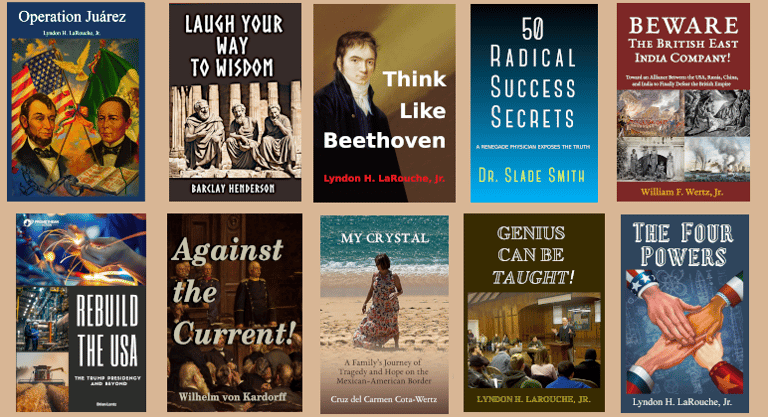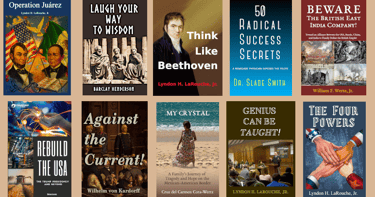Publish Your Book!
Perhaps you have written a memoir. Perhaps you have done some original research which should be made available to the general public. I can take you from notes, or rough draft, all the way to published Kindle and paperback book on Amazon. Or I can step in to clean up a mess left by someone else—something I regularly have to do!
Let's go through the steps involved in publishing a book on Amazon. Some of these steps may be very quick, but some may take 4 to 10 hours of steady work to complete. That is why it will cost you some hundreds of dollars to publish your book.
For starters you'll need at least an outline and elaborated set of notes from which to make your first draft.
This is where I can come in to help: I can help you connect your ideas and fill out your manuscript so that it is engaging to the reader.
Once the text is in basic order, I'll copy the unformatted text into a new odt file. We need to have a perfectly clean file (free of hidden contradictory formatting) to be able to create our e-book file later.
Style all of the headings, bolds, italics, endnotes, superscripts, and subscripts.
Add any graphics and captions.
Slowly proofread the final text.
Create a cover image. You can see some of the covers I have designed above, and read more about the process on my blog here.
Convert the odt file into a valid epub e-book file. This is a complex process which usually involves an hour or so of debugging in order to pass the epubcheck validity test.
You'll have to prepare a short book description and bio for posting with your book.
Assuming that you have created your Kindle Direct Publishing account, and have given me temporary access, I will upload your book and enter all of the necessary descriptions, keywords, and classifications.
Within a day or two, your e-book edition should be available for sale.
Next I'll start on the paperback by making a copy of our earlier e-book odt file. I'll begin the process of turning the paperpack odt file into an elaborately formatted paperback.
Once the odt has been finished, I'll produce a print-ready pdf.
I'll upload the print-ready pdf to Amazon.
I'll use either the Amazon paperback cover software or template calculator to turn your front cover into a complete paperback cover—front, back, and spine.
After final review, I'll submit the book to Amazon.
Within a day or two following submission, your book should be ready for sale.
Feedback From Authors
"Michael over-delivered on our project. He is not only a pleasure to work with, but he is a world-class professional with editing/designing skills that far superseded my expectations. If you want to work with the best, look no further than Michael Carr." —Dr. Slade Smith
"Michael is a first rate editor, proofreader and organizer. He skillfully turned my non-fiction essay, containing numerous references, into a formatted book. His suggestions, effective communication, and technical skills clearly showed that he is a true professional. I would definitely hire him again, and highly recommend him to others." —Chris Vaughan
"I really enjoyed working with Michael! He pays attention to details and really cares about getting the job perfectly done. It has been a pleasure working with him and I would definitely recommend him to anyone who needs help with editing and publishing." —Dina Mustafa
"Mike made this so easy for me. He did a fantastic job and in a very timely manner. I would highly recommend and will be using him on my next book which hopefully will be ready in a few months. Thanks Mike and look for me again soon!" —Susan Calder